
Introduction
Welcome to the era of the work-from-home (WFH) revolution! As many of us have transitioned to remote work, our home office has become more than just a corner with a desk. It’s our professional hub, our creative space, and for some, a sanctuary of productivity. But here’s a question: Have you taken a good look at your desk lately?
Surprisingly, the state of our workspace can deeply impact our mental clarity and efficiency. Studies have shown that a cluttered environment can be a silent productivity killer. On the flip side, a well-organized, decluttered space can be a game-changer. It’s not just about aesthetics; it’s about creating an environment where our minds can thrive.
So, if you’ve been feeling a bit overwhelmed or distracted lately, your desk might be the culprit. But don’t fret! We’re here to guide you on a transformative journey. From decluttering tips to ergonomic setups, we’ve got you covered. Let’s dive in and turn that chaotic desk into a serene WFH oasis.
Table Of Content
The Impact of a Cluttered Desk on Productivity
Picking up from where we left off, it’s crucial to understand the intricate relationship between our workspace and our mental well-being. Ever had one of those days where, despite your best efforts, you just can’t seem to focus? Interestingly, your cluttered desk, filled with scattered papers and random gadgets, might be the silent culprit sabotaging your productivity.
Recent studies have consistently highlighted a direct link between a messy environment and decreased work efficiency. When our surroundings are in disarray, our brains, unfortunately, tend to mirror that chaos. Consequently, distractions multiply, stress levels escalate, and our ability to process information takes a nosedive. And it’s not just the physical mess that’s the issue. Digital clutter, like a desktop littered with random files or an overflowing email inbox, can be equally, if not more, detrimental.
Furthermore, diving deeper into the psychological realm, a cluttered workspace can evoke feelings of overwhelm, anxiety, and fatigue. Consider this: every misplaced document or tangled cable becomes a visual reminder of tasks left undone, creating a relentless, nagging pressure.
However, on the brighter side, recognizing the problem is half the battle won. And the even better news? Armed with dedication and the right decluttering strategies, you can transform your workspace and, by extension, your entire work-from-home experience. Eager to embark on this transformative journey? Stay with us as we guide you through the steps!
Essential Decluttering Steps for the WFH Professional
Transitioning from understanding the problem, it’s now time to dive into actionable solutions. After all, knowledge without action is merely potential left untapped. So, if you’re ready to reclaim your workspace and boost your productivity, let’s roll up our sleeves and get started.
1. Identifying and Eliminating Desk Clutter
- Digital Clutter: Begin with your digital landscape. Organize those files, categorize those emails, and streamline your software. Remember, a clutter-free desktop can pave the way for a clutter-free mind.
- Physical Clutter: Next, tackle the tangible mess. Old papers, unused gadgets, and miscellaneous items can quickly accumulate. Set aside a dedicated time, perhaps a weekend, to sift through and decide what stays and what goes.
2. The 5-Item Rule
Simplify, simplify, simplify! Challenge yourself to keep only the five most essential items on your desk. This not only reduces clutter but also ensures that everything you need is within arm’s reach.
3. Regular Decluttering
Consistency is key. Set a schedule, whether it’s weekly or monthly, and stick to it. By routinely decluttering, you prevent the buildup of unnecessary items and maintain a serene workspace.
In essence, decluttering isn’t just a one-time task; it’s an ongoing commitment to creating and maintaining a space that fosters creativity, focus, and efficiency. And as you embark on this journey, remember: every step you take towards a cleaner desk is a step towards a clearer mind.
Rearranging for Maximum Efficiency
Having tackled the clutter, it’s now time to shift our focus to the art of arrangement. Because, believe it or not, where and how you place your items can significantly impact your work-from-home efficiency. Let’s delve into the nuances of creating a workspace that’s not just clean, but also ergonomically sound and functionally optimal.
1. Ergonomics First:
- Positioning Your Monitor: Ensure your monitor is at eye level to prevent neck strain. Consider investing in a monitor stand or an adjustable desk if needed.
- Keyboard and Chair Alignment: Your keyboard should be positioned so that your elbows form a 90-degree angle, and your feet should rest flat on the ground. This alignment reduces the risk of wrist and back strain.
2. Zone Organization:
- Work Zone: Designate a specific area for your primary work tools – computer, notebook, and essential stationery.
- Personal Items Zone: Keep personal items, like photos or mementos, in a separate area to prevent distractions but close enough to offer comfort.
- Relaxation Zone: If space allows, create a small nook with a plant or a calming artifact, reminding you to take regular breaks.
3. Cable Management:
Tangled cables aren’t just unsightly; they can be potential tripping hazards. Invest in cable organizers or clips to keep them neatly bundled. Additionally, label each cable for easy identification.
In conclusion, rearranging for efficiency is about more than aesthetics. It’s about crafting a space that complements your workflow, minimizes distractions, and promotes health. As you refine your workspace layout, you’ll likely notice an uptick in productivity, focus, and overall well-being. After all, when everything has its place, tasks flow more seamlessly, and the workday feels less daunting.
Incorporating Minimalist Design for a Calm WFH Environment
Building on our journey of decluttering and rearranging, there’s another transformative approach to consider: minimalism. Minimalist design isn’t just a trend; it’s a philosophy that champions simplicity, functionality, and tranquility. By embracing this approach, you can create a workspace that’s not only efficient but also exudes calmness. So, how can we seamlessly integrate minimalism into our work-from-home setup?
1. The Benefits of a Minimalist Desk Setup:
- Enhanced Focus: First and foremost, fewer items mean fewer distractions. A clean, simple desk can help channel your attention to what truly matters.
- Mental Clarity: Additionally, a minimalist environment often mirrors a clutter-free mind, fostering creativity and problem-solving.
2. Choosing the Right Decor:
- Plants: Starting with greenery, introducing plants can breathe life into your workspace. Consider low-maintenance plants like succulents or snake plants. Not only do they purify the air, but they also add a touch of nature, promoting relaxation.
- Art and Color Schemes: Moving on to aesthetics, opt for neutral or pastel shades that soothe the eyes. If you’re keen on art, choose pieces that inspire and resonate with your personal style, but remember to avoid overcrowding the space.
3. Storage Solutions:
- Drawers: On the topic of storage, utilize drawers to store essential items, keeping the desk surface clean. Consider drawer organizers to compartmentalize and easily access your tools.
- Shelves and Organizers: Furthermore, floating shelves or wall-mounted organizers can be a great way to store books, stationery, or personal items without consuming desk space.
In conclusion, minimalism is about more than just aesthetics. It’s about curating an environment where you can think clearly, work efficiently, and feel at peace. As you incorporate these minimalist principles, you’ll likely find that less truly can be more, especially when it comes to productivity and well-being.
Tech and Tools to Boost Your WFH Experience
Having delved into the aesthetics and organization of your workspace, it’s equally vital to address the technological side of things. After all, in this digital age, the tools we use can make or break our work-from-home experience. From software that streamlines tasks to gadgets that elevate our desk setup, let’s explore the tech essentials that can supercharge your productivity.
1. Best Software for Digital Organization:
- Task Management: Tools like Trello, Asana, or Monday.com can help you keep track of tasks, set deadlines, and collaborate with teams seamlessly.
- File Organization: Consider platforms like Dropbox or Google Drive for cloud storage, ensuring your files are accessible, organized, and backed up.
- Distraction Blockers: Software like Focus@Will or RescueTime can help you concentrate by blocking distracting sites or providing productivity-enhancing background music.
2. Must-Have Gadgets for a Streamlined Desk:
- Wireless Chargers: Eliminate the clutter of charging cables with sleek wireless charging pads or stands.
- Docking Stations: Especially useful if you’re using a laptop, these stations allow you to connect multiple devices and peripherals effortlessly.
- Noise-Canceling Headphones: For those days when you need to drown out background noise and focus, brands like Bose or Sony offer top-tier options.
In essence, while a decluttered and aesthetically pleasing workspace is crucial, integrating the right tech tools can elevate your efficiency to new heights. As you explore and incorporate these recommendations, you’ll find that the fusion of form and function creates an unparalleled work-from-home environment.
Conclusion
As we draw our exploration to a close, it’s evident that crafting the perfect work-from-home environment is a blend of art, science, and personal preference. From decluttering to rearranging, from minimalist designs to tech integrations, every element plays a pivotal role in shaping our productivity and well-being.
But beyond the tools, techniques, and aesthetics, it’s essential to remember the core purpose: creating a space where you can thrive. A space that resonates with your unique needs, fosters creativity, and bolsters efficiency. A space that, day in and day out, serves as a sanctuary of focus and calm amidst the bustling demands of work.
So, as you embark on this transformative journey of refining your workspace, take a moment to reflect on what truly matters to you. Embrace the changes, experiment with new setups, and most importantly, enjoy the process. After all, every step you take towards optimizing your desk is a step towards a more fulfilling work-from-home experience.
Thank you for joining us on this journey. We’d love to hear about your before-and-after desk transformations, the challenges you faced, and the solutions you discovered. Here’s to a brighter, more organized, and productive tomorrow!





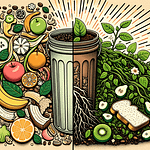


Leave a Reply